Computer basic for beginners
If you’re a beginner to computer usage or want to brush up your skills, learning the computer basic concepts is just the starting point. Computers are an integral part of daily life—used in homes, schools, and workplaces. Whether you’re writing a document, accessing the internet, or sending mail, basic computer knowledge is critical. This thorough guide explains all you need to know in clear, easy-to-follow language.
What does Computer Basic means?

Computer Basic is the essential skills needed to effectively use a Computer. This covers knowledge of the operating system ,hardware, software ,input/output devices ,internet browsing ,file management, and basic troubleshooting .
Basic Components of a Computer.
To begin, let’s understand the core elements of a computer:
1. Hardware
Hardware includes all the physical parts of a computer system.
Monitor: Displays visual output.
Keyboard:- Used for typing and entering data.
Mouse:- Controls the cursor on the screen.
CPU (Central Processing Unit):- The “brain” of the computer.
Printer:- Outputs documents in physical form.
Speakers:- Output sound.
2. Software
Software is the set of instructions that tells the hardware what to do. Common examples include:
Microsoft Word – for word processing.
Google Chrome – for browsing the internet.
Windows 11 – an operating system that controls the entire system.
Understanding the Operating System
An operating system (OS) is the most significant software on a computer. It manages how the software and hardware interact.
The majority of beginners work with:
Windows (such as Windows 10 or Windows 11)
macOS (on Apple machines)
Linux (open-source, on machines used by developers)
Learning to operate the OS is one of the first steps in learning computer basic skills.
Getting Started: Turning On the Computer
Here are the steps every beginner should follow:
1. Press the power button on your CPU or laptop.
2. Wait for the operating system to load.
3. Enter your password or PIN to log in.
4. You’ll see the desktop, which is your main workspace.
5. Use the mouse or touchpad to click on icons and open programs
File Management Basics
Organizing files is the most crucial of computer basic skills. Here is what you must know:
Files are computer files, images, or programs.
Folders assist in keeping your files organized.
File Explorer (Windows) allows you to view, copy, paste, rename, or delete a file.
USB drives and similar external storage enable transferring or backing up files.
Getting Connected to the Internet
The internet is full of possibilities, from work and learning to fun. To join:
1. Use Wi-Fi or a physical connection.
2. Launch a web browser (e.g., Chrome, Edge).
3. Enter a URL such as www.google.com to access a site.
4. Employ search engines to search for anything you’d like to know.
Some usual internet activities:
Browsing sites
Watching video clips
Sending and receiving messages
Using cloud storage such as Google Drive
Introduction to Essential Programs
Learning how to work with simple programs develops your computer basic skills and gets you ready for school or work assignments.
1. Microsoft Word
Used to produce documents, reports, and letters.
2. Microsoft Excel
Assists you in arranging data, making calculations, and producing charts.
3. Microsoft PowerPoint
Used to create presentations using text, images, and animations.
Basic Computer Terminology You Should Know
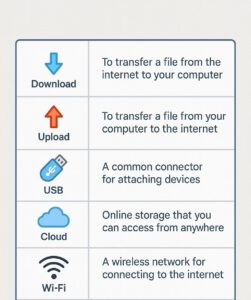
Knowing these terms improves your confidence and understanding of computer basic operations.
Tips for a Safe Computer Use
As you develop your computer skills, security must not be ignored.
Use antivirus software
Do not click on unfamiliar links or attachments
Update your system and software regularly
Use strong passwords
Backup important files on a regular basis (USB or cloud)
How to Practice Computer Basics
To become proficient in the computer basic skills, practice daily:
Spend 30 minutes each day getting familiar with your computer
View easy-to-follow YouTube tutorials
Take online forums or courses for additional assistance
Practice typing to become faster and more accurate
Prepare sample documents, spreadsheets, and slides
Why Learning Computer Basic Matters
Knowing computers benefits you:
Get better jobs
Learn more effectively
Keep in touch with friends and family
Work from home or take online courses
Save time using digital tools
With basic knowledge, you can confidently use the digital world.
Conclusion
Learning computer basic skills is simpler than you imagine. Begin with learning about your computer components, operating system, using the internet, and basic software. Practice often, remain inquisitive, and don’t hesitate to ask for assistance.
As a student, job hunter, or an inquisitive learner, these skills will enable you to develop in a technology-based world. Begin today, and take the initial step to becoming computer literate!
